ASUS Dual GeForce RTX™ 4060 OC Edition 8GB GDDR6
15999 EGP
- Cuda cores: 3072
- Memory: 8GB GDDR6
- Memory interface: 128-bit
- Boost clock: 2475MHZ
- Ports: 3x 1.4a display port, 1x HDM1 2.1a
- Size: 2.5-slot
- Warranty: 3-years
- Description
- How to Order
- Reviews (0)
Description
The new gen’s technical.
The new 4060 Comes with 3072 Cuda cores, 8GB of GDDR6 VRAM, and a boost of 2.46GHZ with 128-bit memory width, Its Maximum power consumption of 115W which is not just about your electric bill it’s about the heat production which is decreased noticeably In the RTX 4000 gen (ignoring the 4090),
The 4000 gen is and especially the 4060 and the 4060ti, not just a” refresh “, the most highlighted features in this gen according to tests and numbers which have the most effective role in the performance are the DLSS 3.0 and a new feature called Frame Generation, The DLSS is well known but what is the Frame Generation?
Simply it’s an AI-powered feature from NVIDIA that creates an extra frame between 2 frames which works like magic, especially on heavy titles, and with RTX ON, These technologies show its real power.
enough theoretical talking and let’s get practical.
Competitive AAA gaming experience?
(Test bench contains R7 5800x3d, 16gb ram 3600mhz at 1080p & 1440p)
Cyberpunk 2077 1080p, RTX ultra, DLSS quality, and frame generation is on = 90 fps average while the RTX 3060 with DLSS quality and RTX ultra scored 51 fps which is a significant improvement by 43%.
RDR2 high/ultra 1080p DLSS quality = 83 fps average
Starfield high settings 1080p FSR 80% = 40 fps average
moving on to esports games experience with the 4060,
Warzone 2.0 1080p lowest settings, DLSS ultra-performance = 150 fps average
Fortnite 1080p performance mode = 450 fps average
Valorant low settings = 600 fps average
Why would you choose the ASUS DUAL version of the 4060?
To keep your 4060 performing 100% all the time during your session, the temperature must be around 60-70s and not exceed 80s no matter what,
so, let me explain why the ASUS DUAL version is the choice that you can trust to be your 4060 GPU, Two tried-and-true Axial-tech fans feature a smaller hub that facilitates longer blades, and a barrier ring to increase downward air pressure, ODB technology quiet intelligence To eliminate unnecessary noise, a stop mode halts all fans when the GPU temp falls below 50 degrees and power consumption is low, Dual ball fan bearings, Different bearing types have unique pros and cons. Ball bearings excel at durability and can last up to twice as long as sleeve bearing designs.
2.5 slot heatsink, A carefully designed shroud, heatsink, and heat pipe layout allows the two Axial-tech fans to leverage chassis side-panel ventilation and deliver thermal performance that belies the card’s size, with materials of aluminum backplate that adds structural rigidity, helping to prevent flex and protect components and trace pathways from damage and bracket of 304 Stainless Steel that’s harder and more resistant to corrosion.
Auto-Extreme, precision automated manufacturing for higher reliability
The ASUS GPU Tweak III utility allows you to tweak critical parameters including GPU core clocks, memory frequency, and voltage settings, with the option to monitor everything in real-time through a customizable on-screen display. Advanced fan control is also included along with many more features to help you get the most out of your graphics card.
Quantum Cloud is a safe and easy-to-use application that lets you effortlessly earn extra money by sharing your graphics card’s computing power, to get a guaranteed cashback.
A 144-hour validation program puts cards through a series of stringent tests to ensure compatibility with the latest games, which ensures that your card is ready for whatever heavy situations you will put it in.
so, what’s missing? that’s exactly why we recommend using the ASUS dual as your main choice.
Hankerz recommendations
Our recommendations for the RTX 4060:
1- We recommend using the R5 7600x / Intel i5 12th or 13th gen to get as close to the numbers in our test.
2- We recommend using a 550W 80+ bronze power supply as the minimum requirement for your PC.
3- We recommend using a standard mid-tower case to be suitable for the RTX 4060 ASUS DUAL.









Reviews
There are no reviews yet.