How to Choose Best Monitor for Your Use
We thought about how we can benefit our customers and the Hacker’s family, who are always waiting for information from us to help them in buying hardware items. So we researched the most searched items through the hardware community, whether they are content creators or gamers.
In this context, we will talk about screens and what types of screens are there. And how to choose the right screen for your assembly? We would like to tell you that we are with you in everything you need to understand and we will provide you with all the information that will make you a listener to an expert!
Let’s clarify an important point and that is that we have 3 types of screens, which are IPS, TN, and VA. What does this mean and what is the difference between them and do they have common characteristics?
First, we will mention the similarities between the screens:
1- Quality of colors
Which is the unit of measurement (Adobe RGB, sRGB) The Adobe RGB feature contains a wider range of colors by 35% than sRGB, what does this mean,
Approximately colors are present in RGB are about 16.7 million colors, but the types of RGB differ in the clarity of the colors. For example, if we assume that the blue color is from 100%, then the largest percentage to show the shades of the blue color will be for Adobe RGB, and this is what tends to be more understood by people, content makers, or engineers. To contrast screen color accuracy.
2- Response rate
And this is what is known as the response time, and it is the unit of measurement in milliseconds. The response rate is the time that the screen consumes in switching from one color to the next, so the lower the response rate, the better it will be.
The response rate is of two types {MPRT, GTG}, but the GTG response rate is better than the MPRT.
3- Hertz
Hertz in screens stands for the number of screen page refreshes per second, what does this mean?! The screen is made up of pixels, which are formed next to each other so that in the end it will be the page that you are on, so the number of pixels increases and the more the number of updates per second, the smoother the screen increases, and this can be noticed for example while you are playing, for sure the number of hertz will be more difference With the gamers community more than the content creator, and this is because gamers want to play smoothly without any cuts.
drop frame; The drop frame means that the number of refreshes on the screen is suddenly lowered, so it gets cut off in the game and the enemy in front of you is no longer clear or you find its movement slow so the shot is not caught, and this is almost most of the problems that gamers or streamers face in shooting or sniping games; The reason for the frame drops is that their graphics card or processor performance has been downloaded once, so there will be a fall in the number of updates in the frames, as we explained.
4- Bleeding and glowing
It means that the screen will have a slight interference in the colors “pixels” and this problem is almost in IPS screens, but recently they announced that this is not a problem and that some copies of the screens are faked with this feature, but let me explain to you that it will not have a big impact With you in using the screen in terms of colors.
5- pixels per inch
And what is known as PPI is almost important for all uses, whether you are a gamer or a content creator, and the screen remains a line of pixels next to each other that work in a specific shape and format, which results in the final look of the screen.
Almost like this, we have explained most of the terms that you need to understand when you are buying a monitor, focusing on the features that you need from the screen based on your use. For example, if you are a fan of games and streams, then you will focus more on the response rate of the screen, but if you are a content creator, it will not make any difference to you. The response rate, but you will focus on the quality and clarity of the colors more.
Do you know what FreeSync and G-Sync mean? ”
When choosing the right screen for you, I thought why should I choose G-Sync or FreeSync?
Both technologies are designed to reduce tearing and stuttering and improve visibility
To enjoy a better experience with graphics cards and solve most problems
However, on some FreeSync monitors, it does not cause ghosting
And you will be able to enjoy FreeSync technology with most cards from NVIDIA and AMD
But G-Sync only supports NVIDIA cards
And the two technologies will feel a noticeable difference if your screen is above 120 Hz
Most of the screens will have FreeSync, but G-Sync will be on a few specific screens
Because FreeSync is open source, any company can use it on their screen
But G-Sync is developed by Nvidia and any company should buy rights from Nvidia
For its screen to have G-Sync because a chip is installed
In monitors to support G-Sync, they are always in a more expensive price category than regular monitors
But FreeSync is all different price categories.
Who achieved better framerate technology AMD & NVIDIA?
▪️ In today’s information, we will talk about FSR and DLSS technology and the advantages of each technology
▪️ In the beginning, we need to know what the FSR and DLSS are.
▪️ The FSR is a technology introduced by AMD that will help you reach high levels
▪️ By rendering the image in low quality, raises the quality
▪️ Using certain algorithms, FSR technology, the beginning of its appearance was in June 2021
▪️ And it supports all AMD and NVIDIA cards
▪️ As for DLSS technology, it is a highly accurate algorithm supported by artificial intelligence
▪️ Tensor cores dedicated to RTX support AI that helps improve performance
▪️ This helps fill in the missing information from the low internal resolution
▪️ Only all NVIDIA cards are supported from the RTX generation
▪️ The launch of DLSS was in February 2019
Types of screens
1- IPS
The majority of content creators need this type of screen because of the sharpness and clarity of colors. IPS screens contain Adobe RGB, and as we explained, it contains a large number of colors compared to sRGB. IPS screens are of the flat type, and this is due to the contrast and clarity of colors in the screen. You are not different. You finish your work and let me explain to you that the response rate will be high relative to the other types of screens, and this will not make any difference to you, because its effect is non-existent on the screen while you are working.
2- T.N
If you are from the category of gamers, this type will prefer it over the rest of the other types due to the decrease in the response rate of the screen, and almost all types of TN from the screens will be from the category of Gray-To-Gray or known as GTG, the best type of rate of redemption to avoid any drops of frame or lag while you are playing and The trail frame or the lag makes you see the enemy moving slowly and pointing the gun at you, but in the first place, he hit you with a headshot.
3-VA
VA screens bring together content creators and gamers because their color accuracy is equal to or less than IPS screens and at the same time the response rate is low. Almost this type of screen will have a high demand in the market, and this is because content makers who are game enthusiasts will prefer the VA stands for IPS, these are heavy-duty screens, and you won’t say no to anything, whether it’s work or play.
Conclusion;
What is the right screen for me?!
The first question you have to answer is why do I need the screen? IPS is the best choice if you are a content creator and working on Photoshop programs, you will need high color accuracy. As for the choice, it will go to TN if you are a pure gamer because of the low redemption rate on the screen. If you are a collector between a content creator and a gamer, the best choice will be for VA screens to combine the characteristics of the two types…


Comments (2)
I agree with your point of view, your article has given me a lot of help and benefited me a lot. Thanks. Hope you continue to write such excellent articles.
Thanks, I’ve been looking for this for a long time